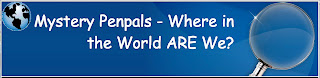Mercurial, Marvelous March!
Many parts of the Northern Hemisphere are MORE than ready for Spring! Though Spring officially starts this month in the Northern Hemisphere, we are battening down for another snow storm here, and it seems that St. Patrick's Day is as close as we will get to seeing green for another month or so. Along with the blarney green, this month you'll find an amazing interactive website to help your students visualize scale and explore the meaning of "big" and "little". The Iditarod begins the first weekend in March, and offers many opportunities for real-life learning across the curriculum. A "pot of gold" full of math manipulatives will have your students begging to play math games, and the Equinox and the first day of Spring offer wonderful opportunities for learning in all areas of the curriculum.
Many parts of the Northern Hemisphere are MORE than ready for Spring! Though Spring officially starts this month in the Northern Hemisphere, we are battening down for another snow storm here, and it seems that St. Patrick's Day is as close as we will get to seeing green for another month or so. Along with the blarney green, this month you'll find an amazing interactive website to help your students visualize scale and explore the meaning of "big" and "little". The Iditarod begins the first weekend in March, and offers many opportunities for real-life learning across the curriculum. A "pot of gold" full of math manipulatives will have your students begging to play math games, and the Equinox and the first day of Spring offer wonderful opportunities for learning in all areas of the curriculum.
UniverseScale - How Big is Big?- Getting Perspective on the World
How big is "big"? Depends on your perspective. This fascinating site helps put the world (and the terms "big" and "small") into perspective. Each section has grids that increase or decrease by a factor of 10. Click the M along the bottom to read the explanation of "The Unit that Measures the World". Then click one of the illustrations to read facts and see what is "Big" and "Small" by comparison. Click cm to read about the "Realm of the Palm", and to see how "Big" and "Small" change with perspective. Once you're oriented, follow the scale into the outer reaches of the Universe, or into the depths of the microscope.
http://www.nikon.com/about/feelnikon/universcale/index_f.htm

The Iditarod Race began March 6 with temperatures of -17C. This world-famous sled dog race is very appealing to students, and this site has a wealth of teacher resources and lesson plans centering around this grueling race, with curriculum links for geography and mapping skills, math, science and reading/language arts. Students can watch video clips of segments of the race, research the mushers and their dogs, and read the news updates from each checkpoint. The site includes bulletin board ideas, worksheets for students to track progress (and work out the math and science involved), and there's a PowerPoint Jeopardy game to help students learn about weather, and how weather is an important factor in this race - in some surprising ways.
http://iditarodblogs.com/teachers/teaching-resources/
St. Patrick's Day, on March 17, provides lots of opportunities to add some fun to your curriculum. If you have a SMARTBoard (or SMARTBoard software), there are two great activities available to download from http://smarttech.com click Education, then United States - View All and search for St. Patrick. St. Patrick's Day Word Fun and St. Patrick's Day Math Fun both provide good practice for 3rd - 5th grade in an engaging format. If you have trouble downloading from Smarttech, send me an email and I can send them to you as an attachment. A good selection of other ideas and lesson plans (not SMARTBoard) are available at http://www.lessonplanspage.com/StPatricksDay.htm#5
National Library of Virtual Manipulatives is a virtual pot of gold! On this site you will find math manipulatives and activities to support every area of the math curriculum. These manipulatives and activities are organized by math strand (from the NCTM standards) and grade level. Click on a grid square to go to a list of manipulatives that will help you explain concepts, as well as dozens of compelling games and activities that make exploring, practicing and reinforcing those concepts something your students will beg for more. When you have students asking, "Do we get to do this at home?" you know you have found a way to make math meaningful and interesting!
http://nlvm.usu.edu/en/nav/vlibrary.html
First Day of Spring - March 20 - The tilt of the earth's axis creates the phenomena of Seasons, which cause growing seasons and make life as we know it possible. The Journey North website does an excellent job of helping students understand the reason for the seasons and some of the implications. In their Mystery Class activity, students use clues about changes in day length to discover the location of 10 Mystery Classes around the world - http://www.learner.org/jnorth/mclass/index.html.
As the weather warms and spring fever hits, you will find lots of activities to really dig into spring at the Education World website. There you'll find lesson plans for "Planting Seeds of Learning", exploring the flora and fauna in "What's Living in Your Schoolyard", and many other earthy activities.
http://www.educationworld.com/holidays/archives/spring.shtml
Mystery Penpals Round 2 got off to a great start in February, and 36 Mystery Partners are gathering clues and scouring maps to locate their Mystery Penpal Partner. It's not too late - if you'd like to give your students some great problem-solving activities, register at the Mystery Penpal site (it's free) by the end of March. There are several classes that were not able to start their hunt until the end of March, so you can be part of a second wave.
http://dyna-ed.net/id2.html
That’s it for Mercurial March! I hope you find several ideas to make your March Marvelous. Stay tuned for Amazing activities in April’s newsletter. And have fun in your classroom.
http://www.nikon.com/about/feelnikon/universcale/index_f.htm

The Iditarod Race began March 6 with temperatures of -17C. This world-famous sled dog race is very appealing to students, and this site has a wealth of teacher resources and lesson plans centering around this grueling race, with curriculum links for geography and mapping skills, math, science and reading/language arts. Students can watch video clips of segments of the race, research the mushers and their dogs, and read the news updates from each checkpoint. The site includes bulletin board ideas, worksheets for students to track progress (and work out the math and science involved), and there's a PowerPoint Jeopardy game to help students learn about weather, and how weather is an important factor in this race - in some surprising ways.
http://iditarodblogs.com/teachers/teaching-resources/
St. Patrick's Day, on March 17, provides lots of opportunities to add some fun to your curriculum. If you have a SMARTBoard (or SMARTBoard software), there are two great activities available to download from http://smarttech.com click Education, then United States - View All and search for St. Patrick. St. Patrick's Day Word Fun and St. Patrick's Day Math Fun both provide good practice for 3rd - 5th grade in an engaging format. If you have trouble downloading from Smarttech, send me an email and I can send them to you as an attachment. A good selection of other ideas and lesson plans (not SMARTBoard) are available at http://www.lessonplanspage.com/StPatricksDay.htm#5
National Library of Virtual Manipulatives is a virtual pot of gold! On this site you will find math manipulatives and activities to support every area of the math curriculum. These manipulatives and activities are organized by math strand (from the NCTM standards) and grade level. Click on a grid square to go to a list of manipulatives that will help you explain concepts, as well as dozens of compelling games and activities that make exploring, practicing and reinforcing those concepts something your students will beg for more. When you have students asking, "Do we get to do this at home?" you know you have found a way to make math meaningful and interesting!
http://nlvm.usu.edu/en/nav/vlibrary.html
First Day of Spring - March 20 - The tilt of the earth's axis creates the phenomena of Seasons, which cause growing seasons and make life as we know it possible. The Journey North website does an excellent job of helping students understand the reason for the seasons and some of the implications. In their Mystery Class activity, students use clues about changes in day length to discover the location of 10 Mystery Classes around the world - http://www.learner.org/jnorth/mclass/index.html.
As the weather warms and spring fever hits, you will find lots of activities to really dig into spring at the Education World website. There you'll find lesson plans for "Planting Seeds of Learning", exploring the flora and fauna in "What's Living in Your Schoolyard", and many other earthy activities.
http://www.educationworld.com/holidays/archives/spring.shtml
Mystery Penpals Round 2 got off to a great start in February, and 36 Mystery Partners are gathering clues and scouring maps to locate their Mystery Penpal Partner. It's not too late - if you'd like to give your students some great problem-solving activities, register at the Mystery Penpal site (it's free) by the end of March. There are several classes that were not able to start their hunt until the end of March, so you can be part of a second wave.
http://dyna-ed.net/id2.html
That’s it for Mercurial March! I hope you find several ideas to make your March Marvelous. Stay tuned for Amazing activities in April’s newsletter. And have fun in your classroom.